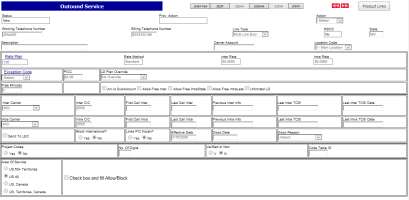Long Distance Data Field Definitions
| Field | Description | Additional Notes: |
| Action: | Drop down of available actions that can be performed on the line. Refer to the Status Action Help section | |
| Status: | LD line status - this is set based on the Action drop down | |
| Provisioning Action: | Driven by the Action drop down. Certain Actions can trigger Provisioning actions that can then be picked up by a provisioning process. | |
| Working Telephone Number: | Working Telephone Number | Should be the line usage is tied to in the call records |
| Billing Telephone Number: | Billing Telephone Number | Used for taxing purpose. See Taxing in TBS |
| Line Type: | Drop down to designate very important Line type information. | Impacts taxing of usage AND USOCs. See Taxing in TBS |
| State & RBOC: | These fields are automatically set once the BTN and LSO information has been added. TBS will automatically do a lookup based on the NPANXX information to determine these field values. | |
| Description: | Informational field | |
| Carrier Account Number: | ||
| Location: | Location code corresponding to the product. Both Local / LD portions must be tied to the same location code. | Fall back method for taxing purposes. See Taxing in TBS |
| Effective Date: | Long distance line Active Date | |
| Disco Date: | Long distance line Disconnect Date | |
| Disco Reason: | Drop down of disconnect reasons - Informational only. |
The options can be maintained by choosing Drop Down Menus from System Administration.
|
| Description: | Informational field | |
| Free Minutes & Rating | ||
| Rate Plan: | Drop down of outbound long distance. Clicking the Rate Plan link will open a list of all long distance rates setup in the system. This is also where Intrastate rates and International rates can be viewed as they are tied directly to the long distance rate plan. | It is recommended that all lines have a rate plan. The LD rate plan controls the inter rates, intra rates, points to the international rates as well as other surcharges like Directory Assistance, etc. Please note - that when viewing the rate plan from this link, this is the inventory rate record. Changes to this record will apply to ALL customers that use this same rate plan. |
| Exception Codes: | Drop down of exception codes setup in the system. Clicking the Exception Code link will open a list of all codes setup in the system. These are used IN ADDITION to the LD rate plan to override or provide an exception rate for a specific call type or called location. | Exception codes can be setup at the line level (only applies to that line) OR at the account level (Account Settings tab) and would apply to all long distance lines. If Exception codes are setup on an account, a special customer alert will appear. See Customer Alerts. |
| PICC: | Primary Interchange Carrier Charge - this is a per line charge that will be calculated at billing time if the line is not in a disconnected line status (including NP-Disconnect). This amount is set based on the Line Type from above, but can be manually overridden by updating the field. | Note: Usage will trigger this charge to bill regardless of the line status. |
| Free Minutes: | Number of free long distance calls for this line. This provides a way to give away a certain number of free ld (domestic only) minutes. | Free minutes can be set at the line level (only applies to that line) OR at the account level (Account Settings tab). If Free minutes are set at the Account Setting tab AND the line level, the two buckets would be added together for that particular line. These Free Minute buckets MUST be used in conjunction with the Allow Free Inter, Allow Free InstraState, AllowFreeIntraLata checkboxes to determine what types of LD traffic apply to the bucket of minutes. |
| ANI is SubAccount: | Please contact Precision support for details on this field | |
| Allow Free Inter: | Used in conjunction with the Free Minutes textbox and Unlimited LD checkbox at the line level OR the Account level. Indicates that Inter state traffic should be considered when calculating free minutes. | |
| Allow Free IntraState: | Used in conjunction with the Free Minutes textbox and Unlimited LD checkbox at the line level OR the Account level. Indicates that Intra state LD traffic should be considered when calculating free minutes. | |
| Allow Free IntraLata: | Used in conjunction with the Free Minutes textbox and Unlimited LD checkbox at the line level OR the Account level. Indicates that IntraLata LD traffic should be considered when calculating free minutes. | |
| Unlimited LD: | Used in conjunction with the Allow Free Inter, Allow Free InstraState, AllowFreeIntraLata checkboxes. Both the Unlimited LD checkbox must be selected AND the type of LD minutes must be indicated. | Unlimited LD can be set at the line level (only applies to that line) OR at the account level (Account Settings tab). If Unlimited LD is selected at the Account Setting tab, ALL LD lines that qualify for the Unlimited LD must have their Allow Free Inter, Allow Free InstraState, AllowFreeIntraLata checkboxes set accordingly. |
| Inter Carrier & CIC: | Interstate LD Carrier name | May be set automatically based on usage if processing services are setup by PTT |
| Intra Carrier & CIC: | Intrastate LD Carrier name | May be set automatically based on usage if processing services are setup by PTT |
| Call Traffic Informational Fields: | If setup, TBS will track and update fields on this screen to show information regarding usage and provisioning (last call date, TCSI codes, etc.) | |
| Provisioning Fields: | Send to LEC, Block International, Lines PIC frozen, Project Codes, Verified or Non and Code Table ID are all fields used to send information to the provisioning carrier. All fields can be set for informational purposes or to be used in an automated provisioning process. |
Project codes are sometimes also referred to as Account Codes. |
| Area of Service |
Area of Service options can be used for allowing or blocking calls to certain areas of the world. Additionally, specific numbers or NPA / NPANXX's can be defined by using the Allow / Block checkbox. Note: This information is used in 8xx provisioning only. |
|